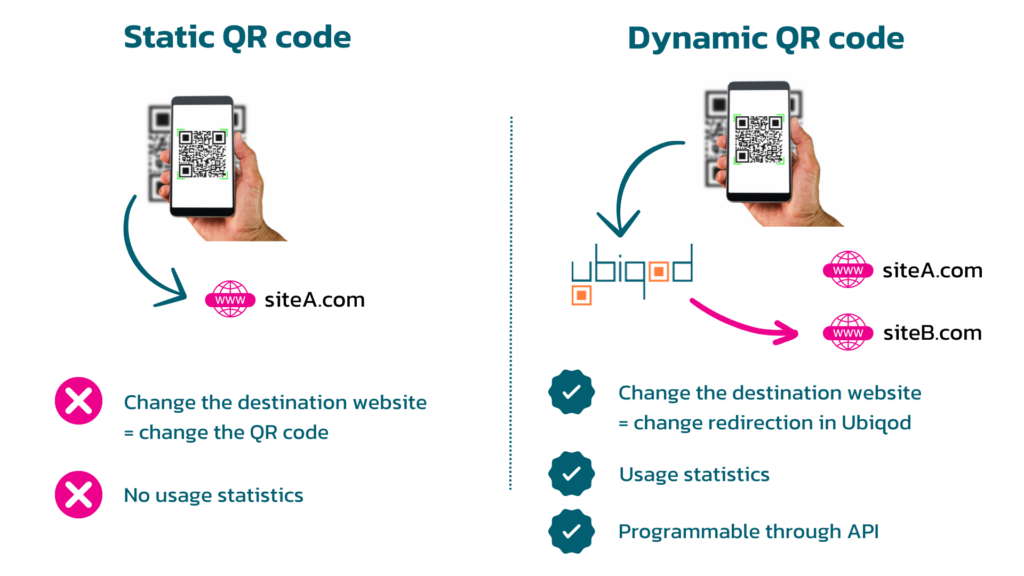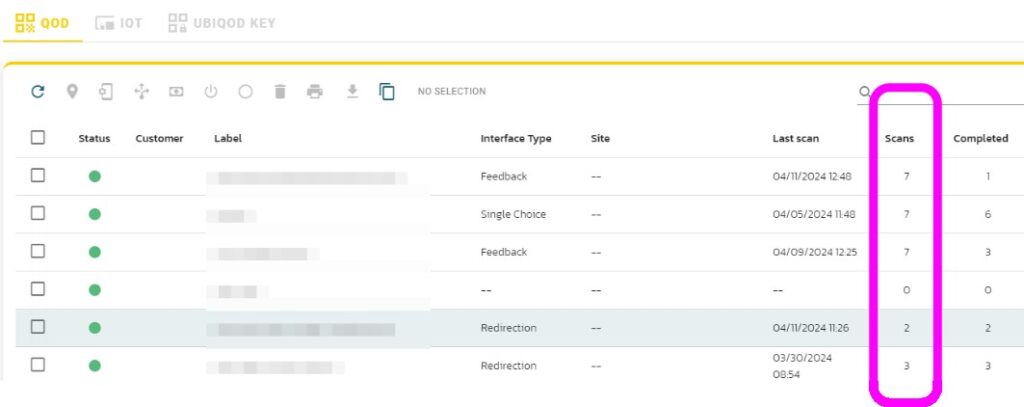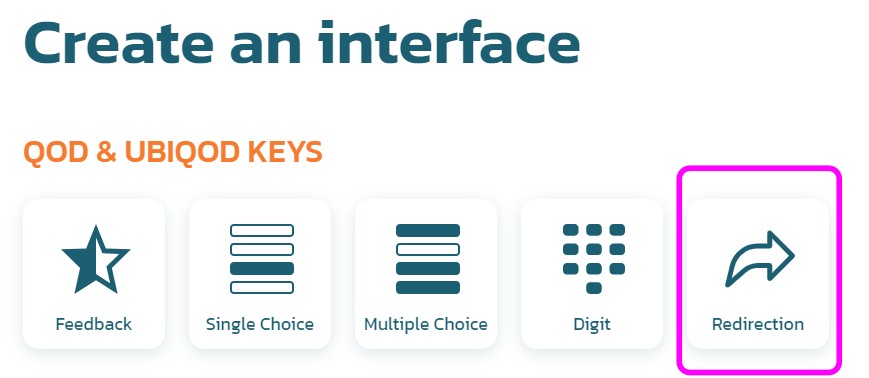Start typing in the search bar to see suggestions.
Create dynamic QR codes: the redirections
What is a dynamic QR code?
A dynamic QR code allows users to access content that can be changed without the need to modify the QR code itself. This type of QR code is especially useful for marketing and informational purposes where the underlying content may need to be updated or changed regularly, such as promotional offers, event details, or links to various resources.
In essence, the QR code does not contain data itself; instead, it holds a link to a URL. When scanned, this URL will open in the user’s browser. The URL can then be used to redirect the user to different content based on the time of day or whenever the administrator chooses to change it.
With redirections, Ubiqod provides a straightforward way to alter the content linked to a QR code as needed, thereby making it dynamic.
It’s important to note: Dynamic QR codes should not be confused with Ubiqod Key’s secure rotating QR codes, which can also have dynamic associated content.
Interest and Use of Dynamic QR Codes
Changing the destination without changing the QR code
The benefits of dynamic QR codes are manifold. Take, for example, a store that invites customers to scan a QR code to enter a contest. If the QR code is static and directly contains the web page address for the contest, and the store wants to link a different contest to the QR code each month, they would need to reprint the QR code. This can be inconvenient if the QR code is placed on a fixed display.
With dynamic QR codes, one only needs to change the destination URL in the Ubiqod interface, and the customer will be automatically redirected to the correct page without needing to replace or reprint the existing QR code.
Usage Statistics of Dynamic QR Codes
Another benefit is the ability to track how many people have actually used the QR code, providing valuable insights into the effectiveness of the setup.
These statistics can be viewed in the list of trackers on the Ubiqod platform:
Implement redirects in Ubiqod
Create a redirect-type interface:
Create a tracker of the QOD type or use an Ubiqod Key and associate it with this interface.
To go further: automating interface changes with the API
Thanks to the Ubiqod API, changing the destination URL, and even the type of interface, can be done programmatically.
With the Make App for Ubiqod, it is possible, for example, to implement an interface change at key times of the day. The same QR code can thus be used to direct maintenance staff during the week and be useful for security agents on the weekend.