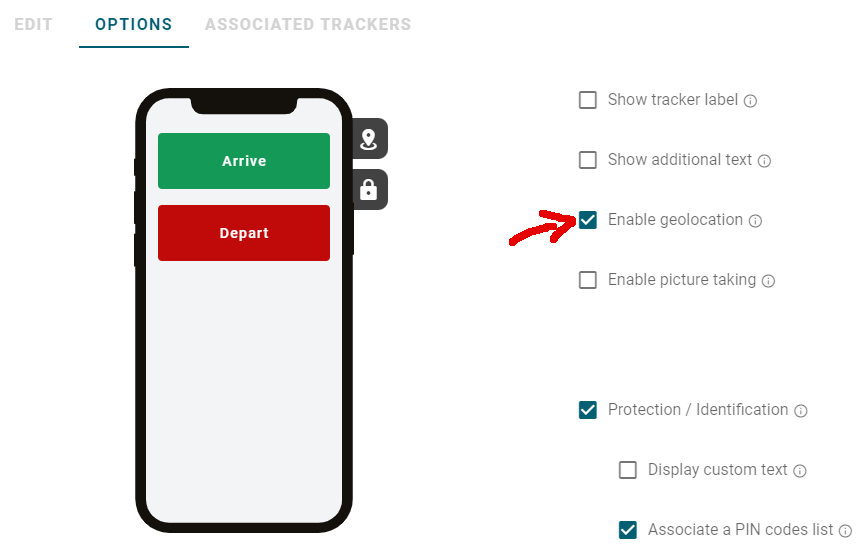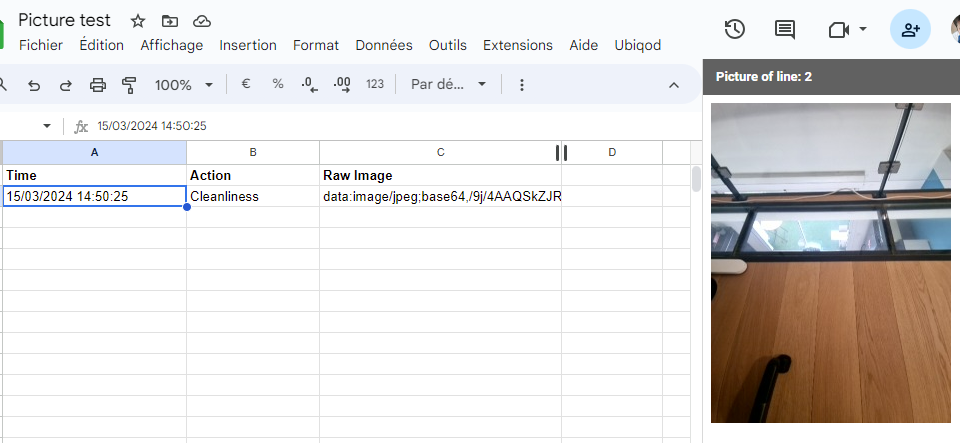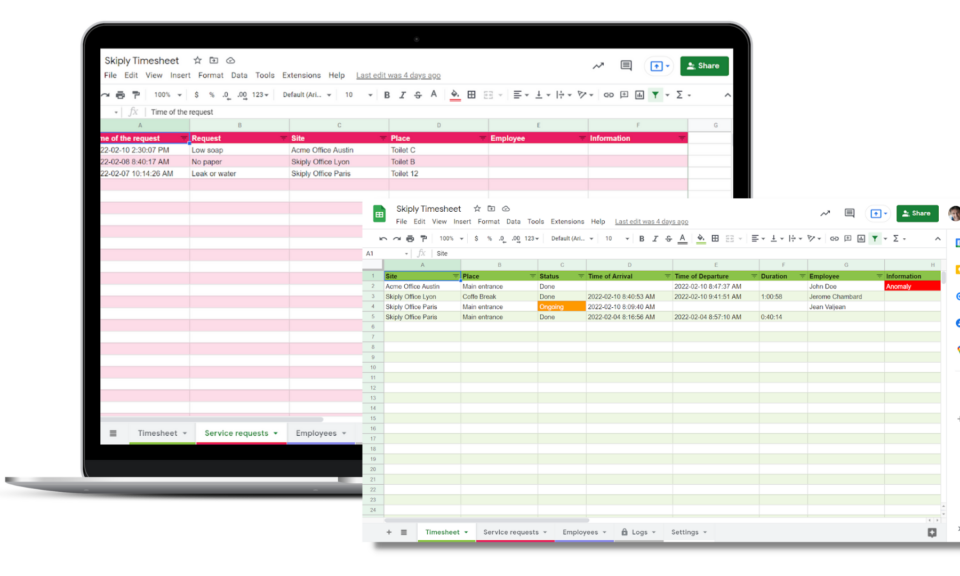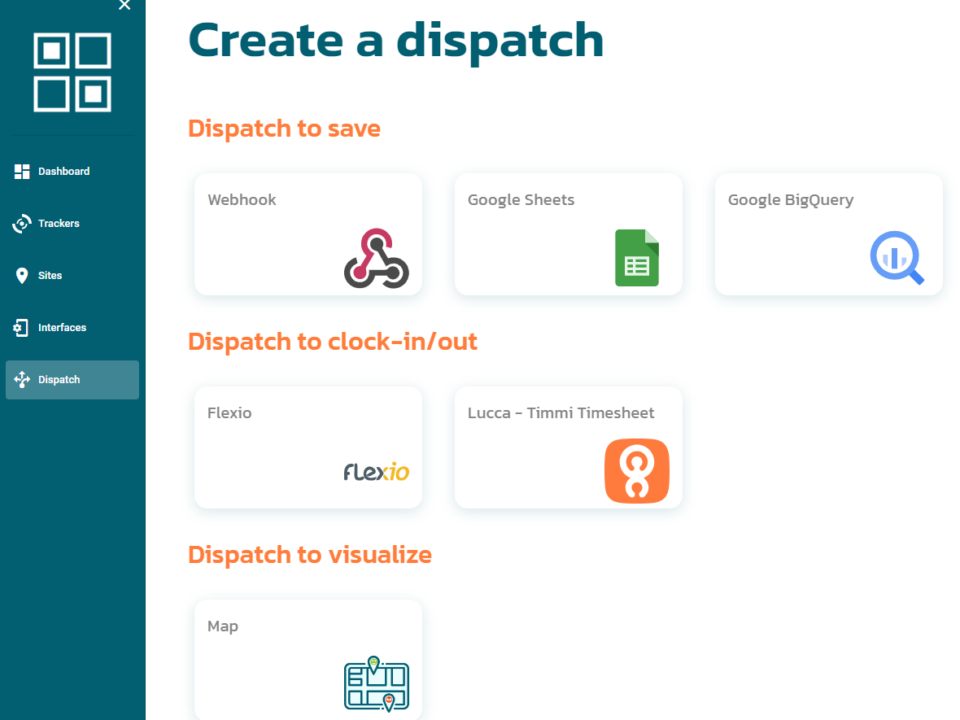20/03/2024
Geolocation in Ubiqod Geolocation data is transmitted to connectors under two specific circumstances: – With the utilization of IoT devices linked to a site, where the geographical coordinates of the site are relayed. – Through the use of a QR code-based tracking with geolocation functionality enabled, resulting in the transmission of the user’s geographical coordinates (from smartphone). When using the Google Sheets connector, you can create a direct link to Google maps using this field. How to convert GPS location into a Google Maps link? Once you’ve configured your Google connector and assigned the user’s location to a specific column, […]