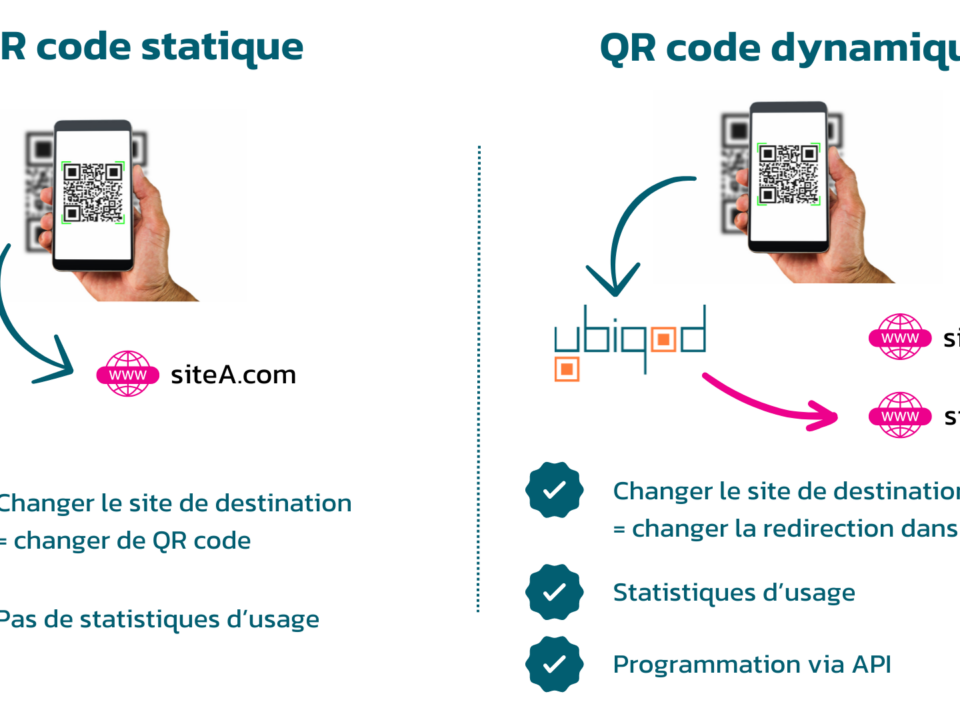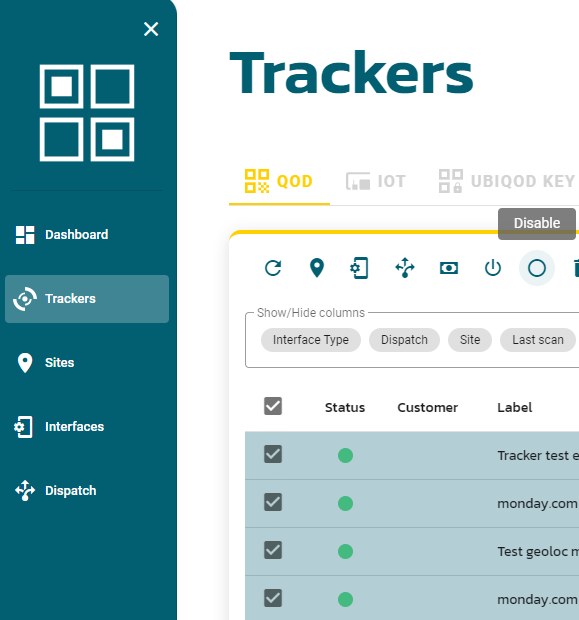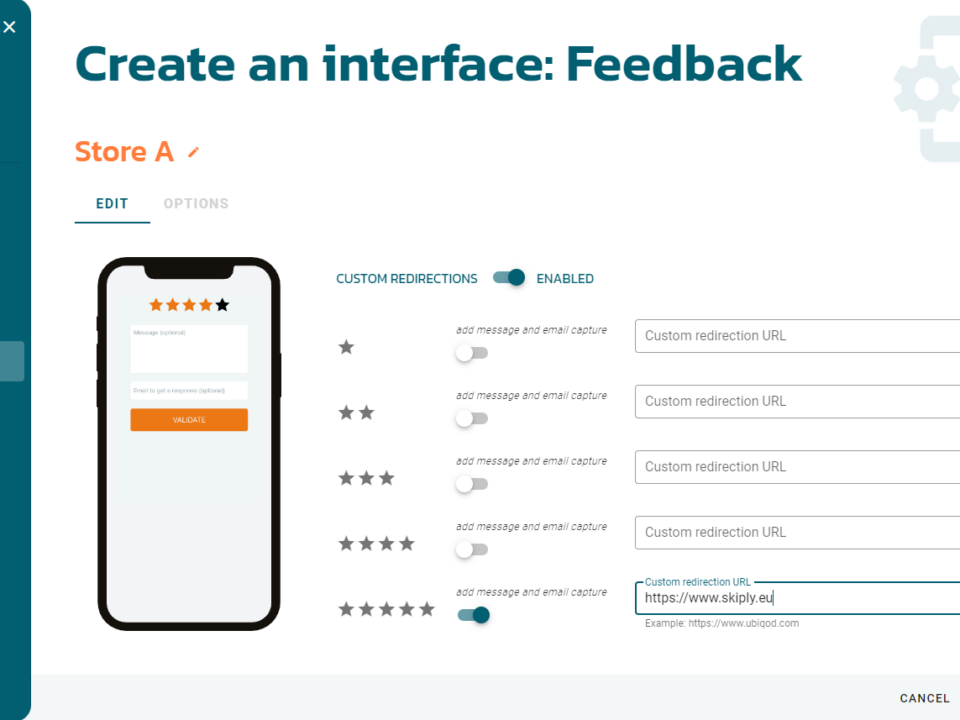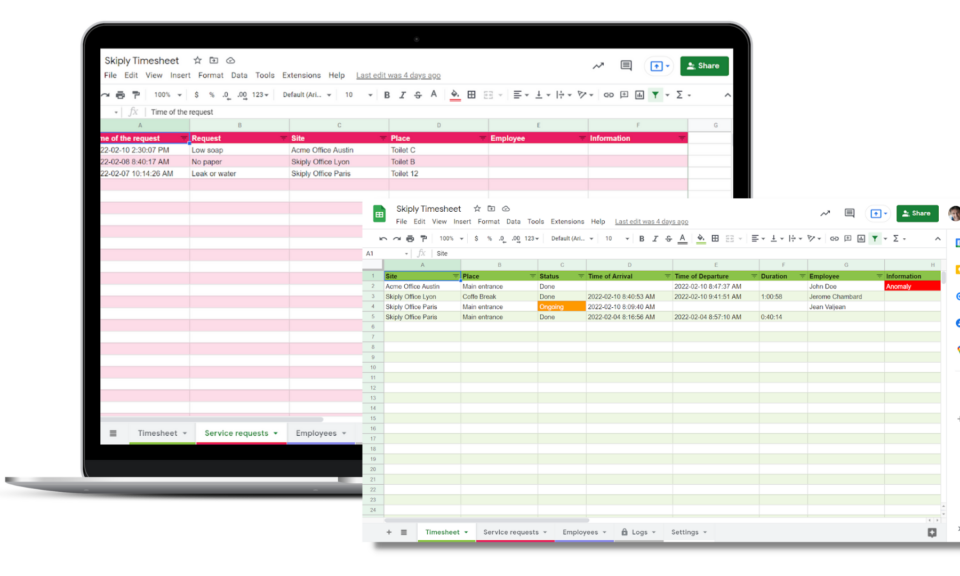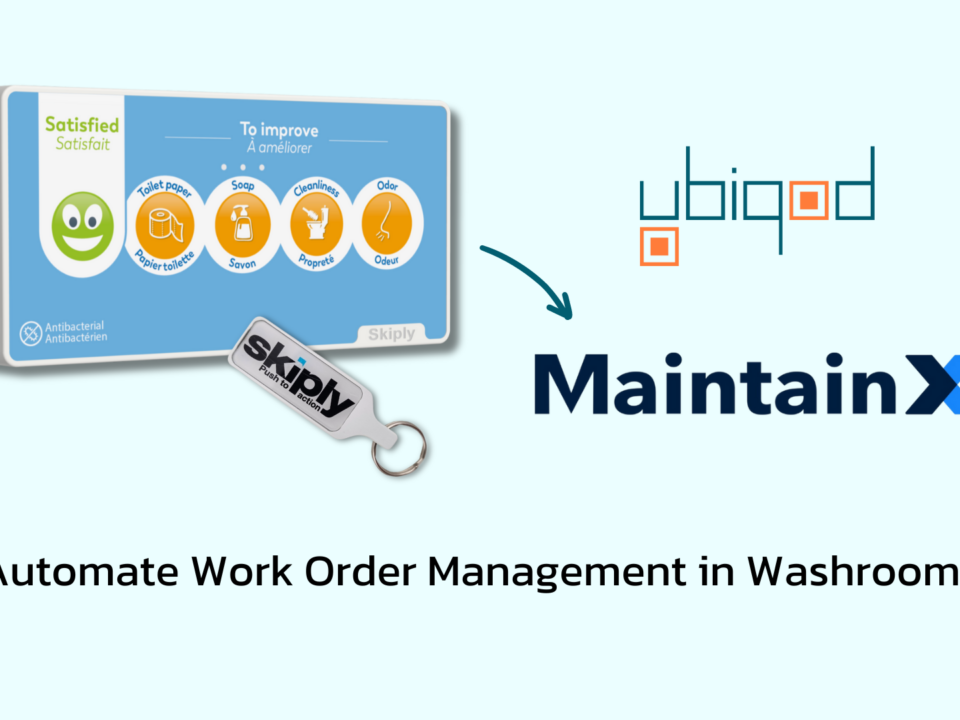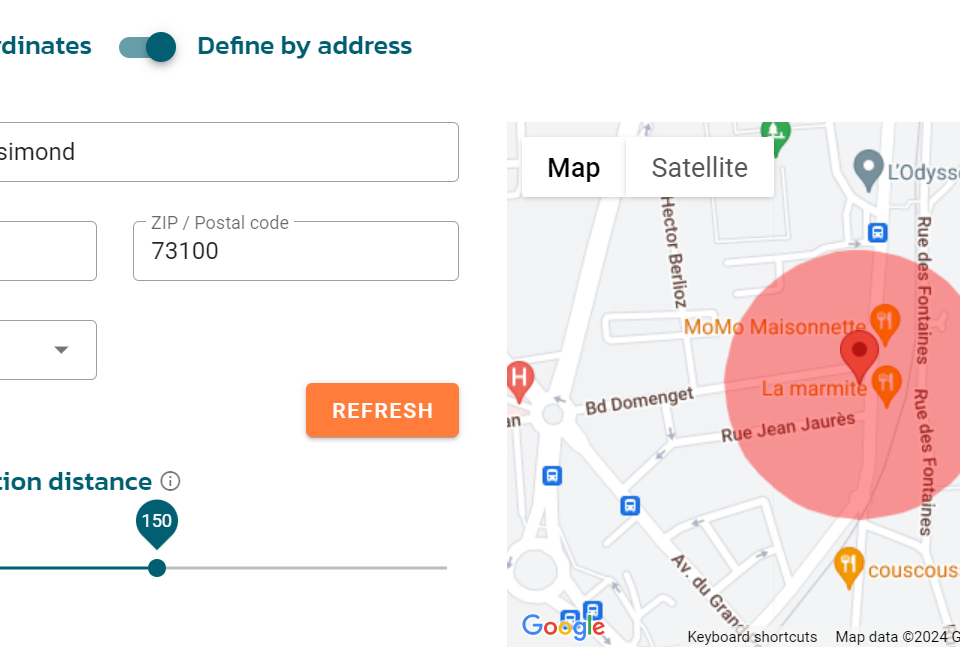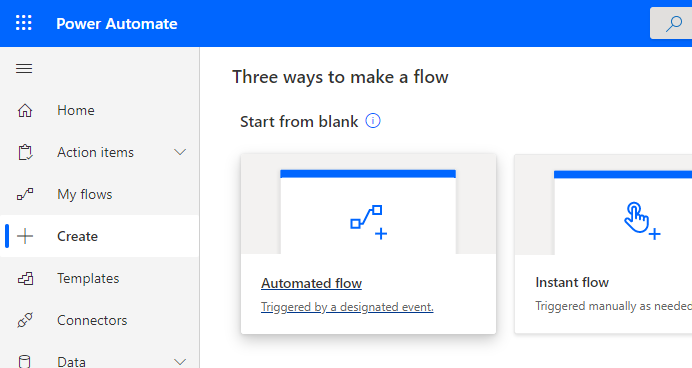10/05/2024
Definition A dynamic QR code is a type of QR code whose content can be remotely modified via a management platform, without having to change the printed code itself. This offers considerable flexibility for marketing campaigns, management operations, and other applications where the content linked to the QR code needs to be regularly updated or personalized. Is Ubiqod Key a dynamic QR code? Ubiqod Key from Skiply is often referred to as a dynamic QR code due to its ability to display a QR code that changes at regular intervals, typically every 10 minutes. This regular change adds an extra […]