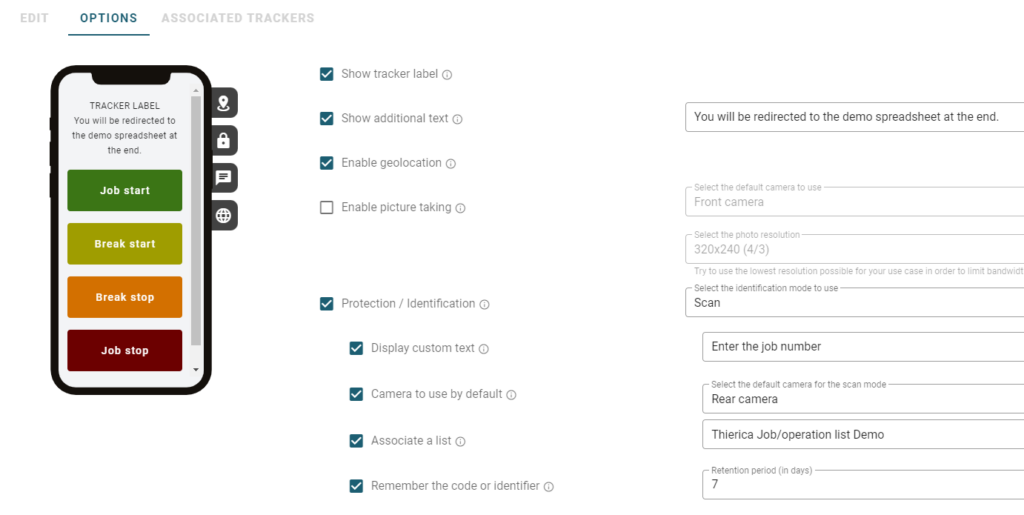Start typing in the search bar to see suggestions.
How to associate a smartphone with a person for identification?
With trackers such as QR codes, NFC, or Ubiqod Key, it is possible to link a smartphone to a user to make operations even faster and more secure.
When this function is activated, the user only needs to perform one action with their smartphone: choose an option (for example, Arrival / Departure for on-site check-in).
Cheating is limited: it becomes more difficult for malicious users to check in for someone else without their smartphone, which is harder to transfer than a badge or a code, for example.
It should also be noted that this operation is always done without the user having to install any specific app on their smartphone (it uses functions already present on their device).
Activating and setting up the association in the interface
In the OPTIONS of the interface, check “Retain the code or the identifier” in the Protection/Identification section:
Choose the duration for which this code or identifier will be retained (after this period, the user will have to re-enter their personal code or scan their QR code badge). If you do not want the user to have to re-enter their identifier, you can set a period of several thousand days.
First user check-in
After the administrator has activated this function, at the first use, each user will have to enter their personal identifier or scan their QR code. Then, for the entire duration of the configured retention, this operation will no longer be requested.
Known limitations
Private browsing
If the user consistently uses their browser in Private Browsing mode, their identity will not be retained and will be systematically requested. However, this is a rare case.
Deleting Cookies
If the user voluntarily deletes cookies from their browser, they will have to identify themselves again during the next check-in.
Note: the connector returns whether the identifier has been sent after entry or not.
What to do if there was an entry error?
In case of an entry error, delete the Ubiqod cookie from the browser and restart the operation.