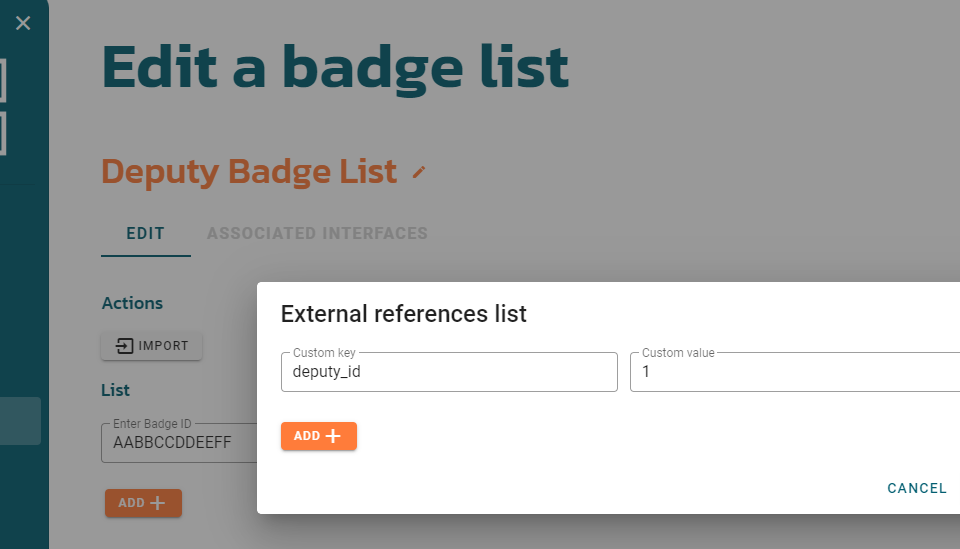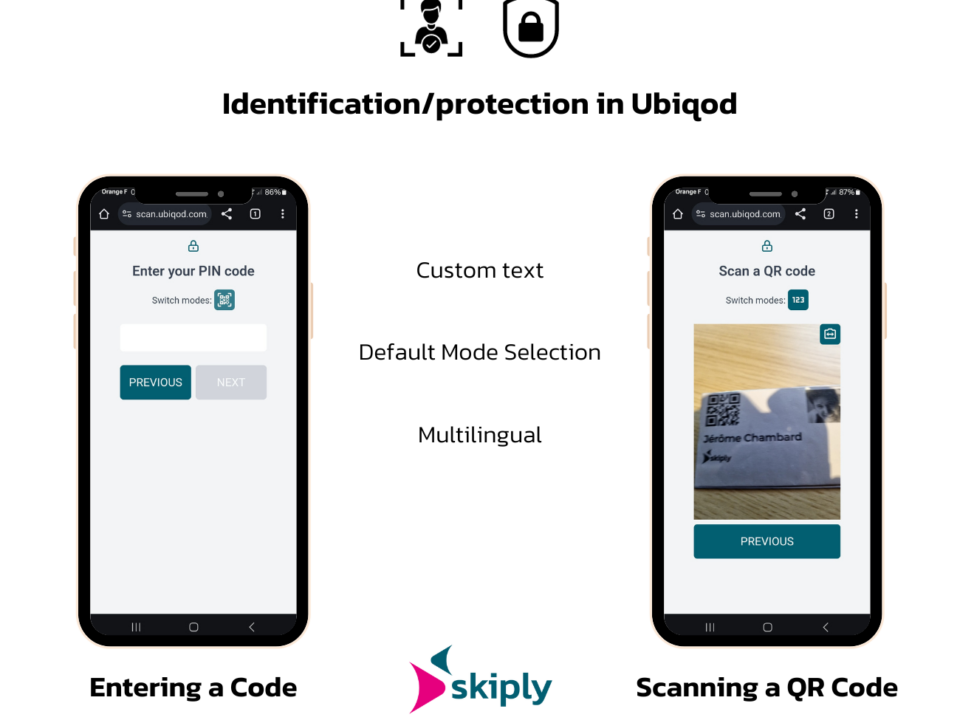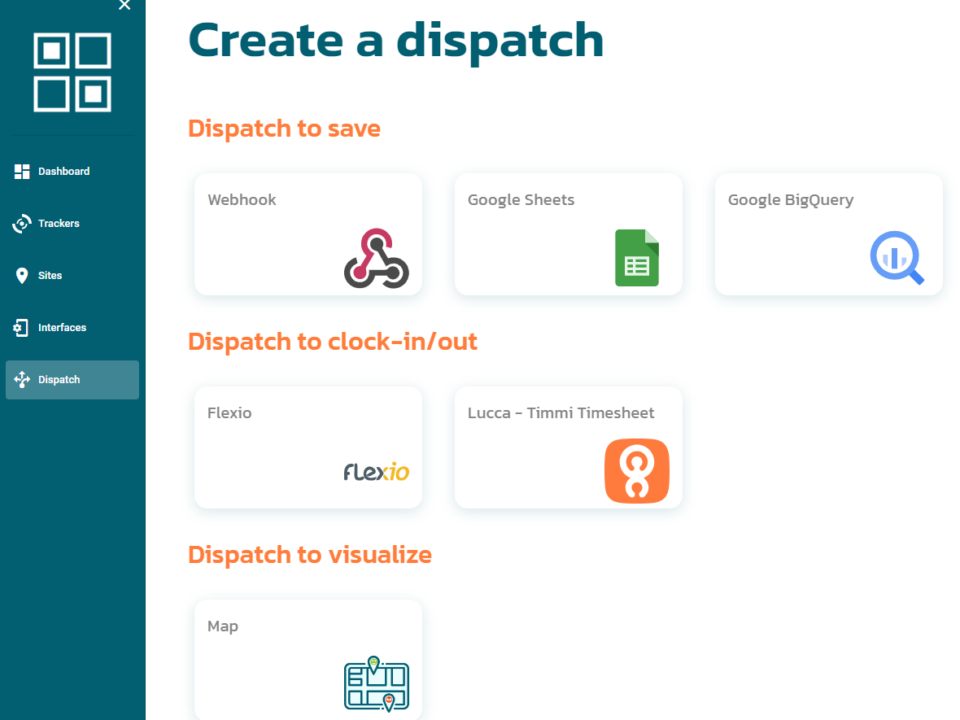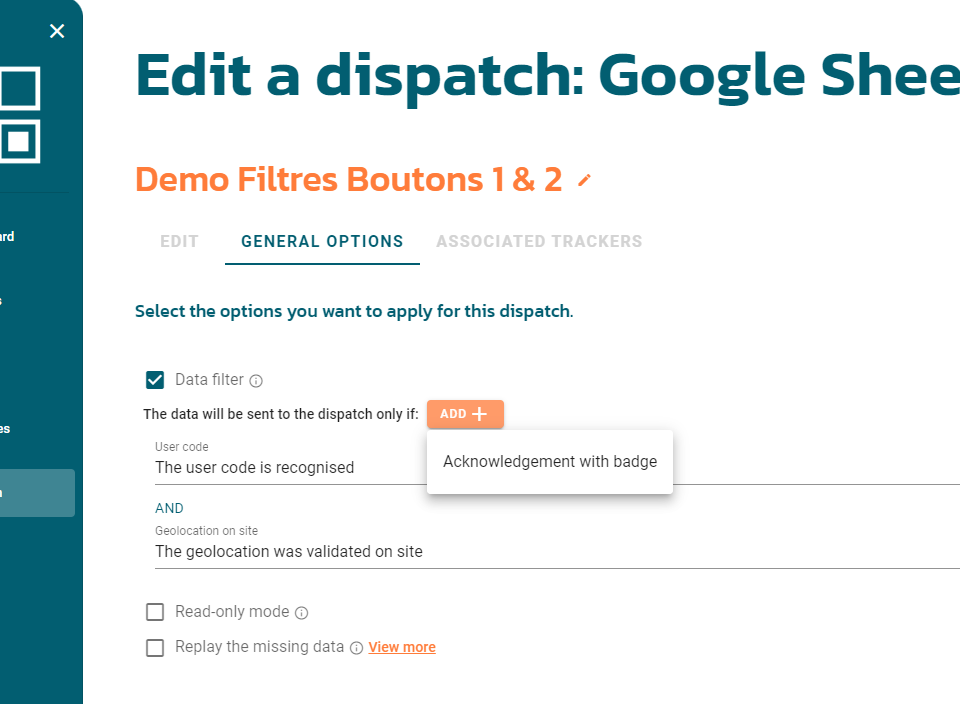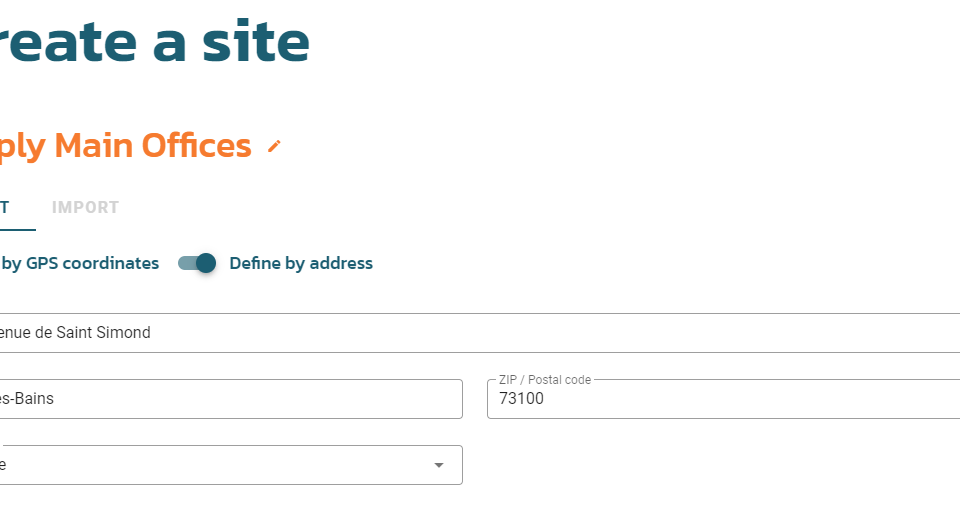30/10/2023
What is a badge list? A badge list can help you to make a mapping between a badge and an associated label or reference. This badge can be an RFID badge (Clock S, Clock E) or a bluetooth badge (Clock R). For instance, you can assign a badge number to the employee ID of a person in your HRIS. Implementing badge lists offers additional capabilities: Data Filtering: Verify if the user has input a recognized badge. System Mapping: Create a linkage between Ubiqod and an external system, like associating a worker ID in your HRIS. Custom Labeling: Assign a bespoke […]